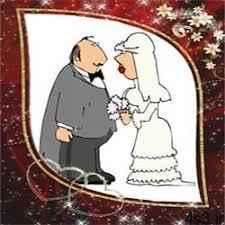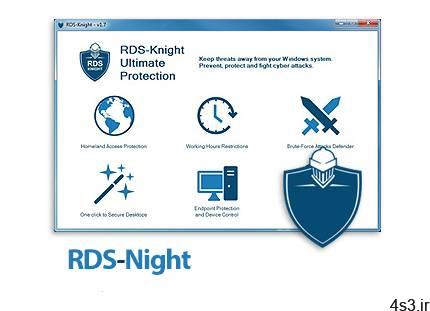
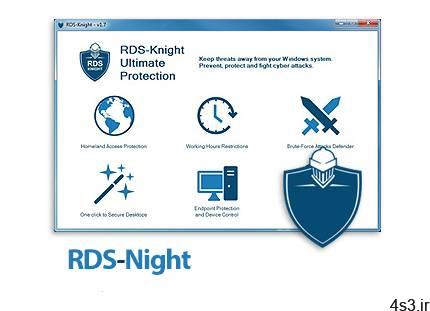
دانلود RDS-Night v5.2.11.16 Ultimate Protection – نرم افزار حفظ امنیت سیستم در اتصالات ریموت دسکتاپ

هر ارتباطی با دنیای بیرونی یک کامپیوتر ممکن است منجر به آلودگی سیستم شود. اگر از کامپیوتر خود با هدف کاری یا شخصی استفاده می کنید، ضروریست که هنگام اجرای سشن های ریموت دسکتاپ ، از یک سیاست امنیتی قوی استفاده کنید. در واقع هنگام برقراری ارتباطات مستقیم با سیستم های راه دور و از طریق ریموت، به یک سرور امن و مطمئن برای محافظت از سیستم خود در برابر حملات جاسوسی نیاز دارید. با استفاده از تکنیک های نوآورانه موجود در زمینه حملات سایبری جدید، هکرها می توانند به راحتی و در هر نقطه از جهان، به اطلاعات لاگین یک سیستم دسترسی پیدا کرده، حملات ransomware را انجام دهند و کد دلخواه خود را بر روی سیستم هدف اجرا کنند. RDS-Knight نرم افزار برای محافظت از سیستم در ارتباطات راه دور می باشد که با ارائه قابلیت های پیشرفته ی امنیتی به عنوان راه حلی قدرتمند در این زمینه به کاربران کمک خواهد کرد. RDS-Knight شامل ماژول های مختلفی است که برای جلوگیری، محافظت و مبارزه با حملات سایبری با یکدیگر همکاری می کنند. محیط کاربری مناسب این نرم افزار، امکان دسترسی سریع و آسان به بخش های مختلف را برای شما فراهم نموده است و با کمک آن می توانید تمام ایستگاه های کاری خود را حتی از هزاران مایل دورتر کنترل و مدیریت کنید.
قابلیت های کلیدی نرم افزار RDS-Knight: – محافظت از محیط سرور – حفظ ایمنی سیستم در برابر حملات سایبری با اتصال به ریموت دسکتاپ – جلوگیری از حملات خارجی برای باز کردن یک سشن – شناسایی و مسدود کردن IP های مشکوک – ساخت یک بلک لیست از آدرس های IP ممنوع – تنظیم محدودیت ساعات دسترسی (ممنوع کردن اتصال گروهی از کاربران در شب) – ایجاد یک محیط کاربری ایمن – محدود کردن دسترسی به هر دستگاه – و …
ارسال لینک این صفحه از طریق ایمیل
اشتراک گذاری لینک این صفحه در WhatsApp
اشتراک گذاری لینک این صفحه در تلگرام
Tweet نمودن این مطلب!
اشتراک گذاری این مطلب در Facebook
اضافه نمودن این مطلب به بوک مارک گوگل
کپی نشانی کوتاه این صفحه در حافظه
When it comes to exposing Remote Desktop Protocol to direct connections, you need a solid secure server to protect your systems against remote attackers. Due to the innovative techniques available for modern cyber-criminals and a use-after-free vulnerability in the Microsoft solution, hackers from all across the globe can easily access login credentials anywhere at all, carry out ransomware attacks and run arbitrary code on the targeted systems. Meanwhile, our team of qualified experts has worked hard to secure your remote desktop access. Born from the clear understanding of the problem, RDS-Knight offers advanced functionality and makes the use of remote access in your daily routine as safe as possible. Now, with RDS-Knight you can easily manage the entire fleet of workstations even if you are a thousand miles away.
Keep your Server Secure If you want to log into your personal computer from another location, RDS-Knight is your sword and shield for protecting your server environment against unauthenticated attackers. Our product is designed to secure remote desktop, monitor login failures, block prohibited or suspicious IPs and prevent unauthorized actions. Checking your computer’s remote access options, RDS-Knight provides you with excellent control over the connected users with granted access. Access your Workstation Safely Using the RDP Defender service, you can create a whitelist with dedicated IPs you need to achieve the server, and set the essential number of incorrect password attempts. Typically, setting the maximum failed login attempts from a single IP is an effective countermeasure for avoiding brute-force attacks. If you want to secure server login and allow connections only from specific countries, be assured that our product will protect your system against any foreign attackers. On top of that, our cyber crime fighter offers endpoint protection and device control for regular checking of the device names approved for any incoming session. Remember, HACKERS AND MALICIOUS BOTS NEVER SLEEP. With RDS-Knight, you can hook into your workstation anytime, anywhere without the fear of external attacks. Contact us today, add this outstanding tool to your arsenal, and use remote access to its full potential. Here are some key features of “RDS-Knight”: Homeland Protection: prevents foreign attackers to open a session. Prevents Brute-Force Attacks: blacklists the offending IP addresses. Working Hours Restriction: prohibits users to connect at night (per Users or per Groups). One Click to Secure Desktop: provides highly secured user’s environment (per Users or per Groups). End-Point Device Protection: restricts access per device (per Users).
More info (open/close)
شرکت سازنده:
RDS Tools
نام انگلیسی:
RDS-Night
شماره نسخه:
v5.2.11.16
قیمت:
250 دلار آمریکا (صرفاً جهت اطلاع)
حجم فایل:
5.3 مگابایت
تاریخ انتشار:
09:59 – 1399/10/1 | 2020.12.21
منبع: پی سی دانلود / www.p30download.ir
امتیاز: 2.5/5
سیستم مورد نیاز
RDS-Knight is compatible with the following OSs:Windows 7Windows 8.1Windows 10Windows Server 2008 / 2008 R2Windows Server 2012 / 2012 R2Windows Server 2016
1- نرم افزار را نصب کنید.
2- محتویات پوشه Cracked file را در محل نصب نرم افزار* کپی و جایگزین فایل (های) قبلی کنید.
3- نرم افزار را اجرا کنید.
* محل نصب نرم افزار: پوشه محل نصب معمولاً در درایو ویندوز و داخل پوشه Program Files قرار دارد.
همچنین با این روش می توانید محل نصب را پیدا کنید:
– در ویندوز XP: بعد از نصب، روی Shortcut نرم افزار در منوی Start کلیک راست کرده و روی گزینه Properties و سپس روی گزینه Find Target کلیک کنید.
– در ویندوز 7: بعد از نصب، روی Shortcut نرم افزار در منوی Start کلیک راست کرده و روی گزینه Open file location کلیک کنید.
– در ویندوز 8: بعد از نصب، روی Shortcut نرم افزار در صفحه Start Screen کلیک راست کرده و روی گزینه Open file location کلیک کنید، در پنجره ایی که باز می شود مجدداً روی Shortcut نرم افزار کلیک راست کنید و روی گزینه Open file location کلیک کنید.
– در ویندوز 10: بعد از نصب، روی Shortcut نرم افزار در منوی Start کلیک راست کرده و روی گزینه Open file location کلیک کنید، در پنجره ایی که باز می شود مجدداً روی Shortcut نرم افزار کلیک راست کنید و روی گزینه Open file location کلیک کنید.
منبع : پی سی دانلود
رمز فایل : www.p30download.com
5 مگابایت دانلود با حجم :

476 کیلوبایت دانلود با حجم :