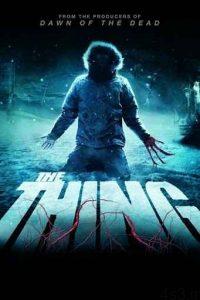دانلود TeraByte Drive Image Backup & Restore Suite v3.42 + WinPE and WinRE Boot Images- مجموعه نرم افزار های تهیه نسخه پشتیبان و بازیابی سیستم

TeraByte در زمینه ارائه نرم افزار های پشتیبان گیری و بازی ابی اطلاعات و سیستم عامل بسیار حرفه ای عمل می کند که با استفاده از آن ها می توان به تهیه نسخه پشتیبان و بازیابی اطلاعات موجود در هارد دیسک و سیستم عامل ویندوز پرداخت تا در هنگام بروز نقص در ویندوز و یا از بین رفتن اطلاعات، با استفاده از آن نسخه های بکاپ بتوانید برای بازگرداندن اطلاعات پشتیبان گیری شده اقدام کنید. The TeraByte Drive Image Backup and Restore Suite شامل ایمیج ویندوز (Image for Windows)، ایمیج داس (DOS)، مجموعه ابزار OSD و همچنین WinRE و WinPE است. این مجموعه از ابزارها، می تواند نقش یک دستیاری حرفه ای را در بکاپ گیری از سیستم و بازگردانی آن پس از بوجود آمدن مشکلات، داشته باشد. قابلیت های کلیدی نرم افزار Terabyte Image for Windows: – قابلیت تهیه نسخه پشتیبان – ابزاری ساده جهت استفاده در هر زمانی – حداکثر فشرده سازی – حداکثر سرعت در تهیه نسخه پشتیبان – پشتیبانی از درایو نوری – ذخیره به طور مستقیم بر روی سی دی یا دیسک دی وی دی – بازی ابی فایل ها یا پوشه ها سازگاری با FAT16 ،FAT32 ،NTFS ،Ext2 ،Ext3 ،ReiserFS و XFS – تهیه تصویر برای داس و لینوکس – بازیابی پارتیشن – سازگار با داریورهای USB 2 و IEEE 1394 – پشتیبانی از شبکه – پشتیبانی از خط فرمان جهت تهیه نسخه پشتیبان – ترمیم هر پارتیشن – قابلیت انتخاب اندازه فایل تصویر – و …
ارسال لینک این صفحه از طریق ایمیل
اشتراک گذاری لینک این صفحه در WhatsApp
اشتراک گذاری لینک این صفحه در تلگرام
Tweet نمودن این مطلب!
اشتراک گذاری این مطلب در Facebook
اضافه نمودن این مطلب به بوک مارک گوگل
کپی نشانی کوتاه این صفحه در حافظه
Image for Windows provides an easy and convenient way to completely backup all your hard drive’s data, programs and operating systems. Your backups can be saved directly to external USB and FireWire™ drives, to internal or network drives, and even directly to CD, DVD, or BD. The suite includes an easy-to-use MakeDisk wizard for creating a recovery boot disk. To restore your data, programs and operating systems back to the way they were when the backup was created, simply boot the recovery disk and restore the partition(s) or drive(s) you need to recover. It’s that easy. As a key component of the TeraByte Drive Image Backup and Restore Suite , Image for Windows utilizes the technology provided by Volume Shadow Copy Service (VSS) or PHYLock™, an add-on component included in the suite. VSS and PHYLock™ allows you to continue using your computer while the backup is locked to a point-in-time. This eliminates the inconsistencies typically experienced while backing up a partition that is in use.
Image for Windows runs under the Windows operating system, yet it can backup or restore any partition, including those of DOS or Linux, and even partitions encrypted by third-party software. The TeraByte drive image files produced by Image for Windows are compatible across all TeraByte Unlimited disk imaging products of the same major version number (i.e. all 3.x products are compatible with other 3.x products). This gives you the flexibility to restore disk images using your component of choice. The TeraByte Drive Image Backup and Restore Suite includes Image for Windows, Image for Linux, Image for DOS, and the OSD Tool Suite. Image for DOS and Image for Linux support the same powerful drive image functionality without requiring a working Windows installation. Bonus: The TeraByte OS Deployment Tool Suite (TBOSDTS) Pro version contains a set of powerful scripts that, among other things, will help you deploy Windows to completely different hardware.
More info (open/close)
شرکت سازنده:
ترابایت / TeraByte
نام انگلیسی:
TeraByte Drive Image Backup & Restore Suite + WinPE + WinRE Boot
شماره نسخه:
v3.42
حجم فایل:
299 + 1090 + 934 مگابایت
تاریخ انتشار:
10:06 – 1399/9/30 | 2020.12.20
منبع: پی سی دانلود / www.p30download.ir
امتیاز: 2.5/5
سیستم مورد نیاز
– Compatible with Windows x86 and Windows x64 versions.- Compatible with Windows NT4, 2000, XP, Vista, 7, 8, 10.- Compatible with Windows Server and SBS versions (NT4, 2000, 2003, 2008, 2008R2, 2011, etc..).
نسخه قابل نصب:1- نرم افزار را نصب کرده و سپس اجرا کنید.2- فایل Keygen.exe را از درون پوشه Keygen اجرا کرده و شماره سریالی تولید کنید.3- نرم افزار را با اطلاعات تولید شده توسط Keygen رجیستر کنید. نسخه قابل بوت:فایل Image مورد نظر خود را از درون پوشه DVD Image، با استفاده از نرم افزار ISO Burner بر روی یک DVD/CD خام رایت کنید. DVD/CD را داخل دستگاه قرار داده و سیستم را با استفاده از آن بوت کنید.
منبع : پی سی دانلود
رمز فایل : www.p30download.com
299 مگابایت دانلود با حجم :

8 کیلوبایت دانلود با حجم :

1114 مگابایت دانلود با حجم :

934 مگابایت دانلود با حجم :